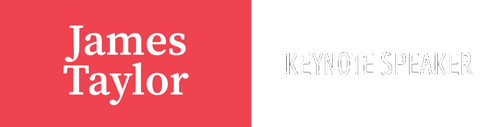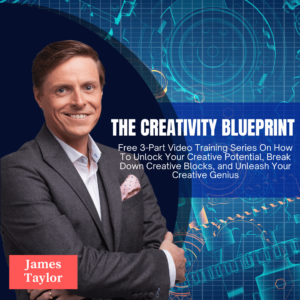Engaging the audience during keynote speeches is crucial for a successful event. By incorporating interactive speech activities, engaging visual presentations, and the latest technology, speakers can captivate their audience and leave a lasting impact. Here are some innovative keynote speech ideas to consider:
Key Takeaways
- Interactive speech activities such as audience polling and live Q&A sessions enhance audience engagement.
- Engaging visual presentations like virtual reality experiences and animated infographics can make the content more memorable.
- Incorporating technology such as augmented reality demos and interactive apps can create a unique and immersive experience for the audience.
- Interactive storytelling can help connect with the audience on a deeper level and make the message more relatable.
- Live social media integration can encourage audience participation and create a sense of community during the event.
Interactive Speech Activities
Audience Polling
Engaging your audience through audience polling can transform a passive listening experience into an interactive session. By incorporating real-time polls, speakers can gauge the audience's opinions, tailor their content on-the-fly, and foster a sense of community among attendees.
Polling tools range from simple show-of-hands to sophisticated digital platforms. Here's how to effectively use audience polling:
- Determine the key questions you want to ask.
- Choose the right polling tool for your audience size and technical capabilities.
- Test the polling system before the event to ensure smooth operation.
- Encourage participation by explaining how to use the polling system and its benefits.
By actively involving the audience, polling can lead to more dynamic discussions and a memorable event experience.
Live Q&A Sessions
Live Q&A sessions are a dynamic way to engage your audience and provide a platform for real-time interaction. Encourage participation by allowing attendees to submit questions through a mobile app or website. This not only makes the session more interactive but also helps in addressing the concerns that are most relevant to the audience.
Accessibility is key in Q&A sessions. Ensure that the technology used is user-friendly and that assistance is available for those who may be less tech-savvy. Here's a simple checklist to prepare for a successful Q&A:
- Test the question submission system in advance
- Have a moderator to filter and select questions
- Prepare some questions beforehand to stimulate discussion
- Set clear guidelines for the Q&A to maintain focus and respect
Remember, the goal is to create a dialogue between the speaker and the audience, making the experience memorable and valuable for both parties.
Interactive Storytelling
Interactive storytelling transforms the passive experience of listening to a speech into an engaging journey. By weaving the narrative with audience participation, speakers can create a memorable and dynamic presentation. Audience members become part of the story, influencing its direction and outcome through their choices and responses.
Engagement is key in interactive storytelling. Here are some techniques to enhance audience involvement:
- Utilize branching narratives that allow for multiple story paths.
- Incorporate real-time decision making by the audience.
- Use multimedia elements to enrich the storytelling experience.
By crafting a story that resonates with the audience, speakers can foster a deeper connection and ensure that their message is not only heard but also felt. This approach can lead to increased attentiveness and retention of the presented material.
Engaging Visual Presentations
Virtual Reality Experiences
Incorporating virtual reality (VR) into your keynote speech can transform a standard presentation into an unforgettable journey for your audience. Engage participants on a deeper level by immersing them in a 3D environment that relates to your topic. Whether it's a virtual tour of a facility, a simulated activity, or a creative narrative, VR experiences can significantly enhance the learning and entertainment value of your speech.
By leveraging VR, speakers can illustrate complex concepts with ease and provide a sensory-rich experience that is both educational and captivating.
To ensure a smooth VR experience, consider the following steps:
- Test the VR setup extensively before the event to avoid technical difficulties.
- Provide clear instructions to the audience on how to use the VR equipment.
- Keep the VR content relevant and directly tied to the key points of your speech.
- Be mindful of the time spent in VR to maintain audience engagement without causing discomfort.
Immersive Slideshows
Immersive slideshows are a powerful tool for captivating your audience and ensuring they remain engaged throughout your presentation. By incorporating high-quality images, videos, and transitions, you can create a seamless narrative that complements your speech. The key to success is in the storytelling; each slide should be a chapter in your narrative, guiding the audience through your message with visual aids that enhance understanding and retention.
Engagement is not just about what you show, but also how you show it. Consider the pacing of your slideshow—too fast and you risk overwhelming your audience, too slow and you may lose their attention. Here's a simple guideline to follow:
- Start with an attention-grabbing opener.
- Introduce your main points with compelling visuals.
- Use transitions to maintain flow and interest.
- Conclude with a strong, memorable message.
Remember, the goal of an immersive slideshow is not to distract, but to deepen the audience's connection to your content. It should be an extension of your speech, not a separate entity.
When executed well, immersive slideshows can transform a standard presentation into an unforgettable experience. They allow you to convey complex information in an accessible and visually appealing manner, making your keynote speech a topic of conversation long after the event has concluded.
Animated Infographics
In the age of information overload, capturing and maintaining an audience's attention is paramount. Animated infographics offer a dynamic twist to traditional data presentation, making complex information digestible and engaging. By incorporating motion, these graphics can highlight key trends and statistics, bringing your message to life.
Animation in infographics serves not just to entertain but also to emphasize important data points. For instance, a graph's rising line can literally rise on the screen, effectively illustrating growth trends. Consider the following benefits of using animated infographics in your keynote speech:
- Enhanced audience engagement
- Simplified explanation of complex concepts
- Increased retention of information
By strategically using animated elements, speakers can create a narrative around their data, making the presentation not only informative but also memorable.
When planning to include animated infographics in your presentation, ensure that the animations are purposeful and not merely decorative. Each movement should serve to clarify and not distract. With careful design, animated infographics can be a powerful tool to convey your message with clarity and impact.
Incorporating Technology
Augmented Reality Demos
Augmented Reality (AR) is transforming the way keynote speeches are delivered by adding a layer of interactivity that captivates the audience. Demonstrating products or concepts using AR can provide a memorable experience that goes beyond traditional presentations. For instance, an architect could showcase a building design by allowing the audience to visualize the structure in 3D space through their devices.
Engagement levels soar when the audience is not just passively listening but actively participating. AR demos can be structured to allow real-time interaction, such as manipulating objects or exploring scenarios. This hands-on approach can significantly enhance understanding and retention of the presented material.
By integrating AR into your presentation, you create an immersive environment that encourages the audience to explore and interact with your content in a novel way.
Here are some tips to ensure a successful AR demo:
- Test the AR setup thoroughly before the event to avoid technical glitches.
- Provide clear instructions on how the audience can participate.
- Keep the demo focused and relevant to the keynote's core message.
- Encourage feedback and questions to foster a two-way dialogue.
Interactive Apps
In the digital age, interactive apps have become a cornerstone for engaging audiences during keynote speeches. By integrating apps that allow real-time interaction, speakers can transform passive listeners into active participants. Incorporate apps that facilitate audience involvement, such as live polling, feedback submission, or interactive games related to the presentation topic.
- Live Polling: Gather instant opinions and tailor your speech accordingly.
- Feedback Submission: Enable a two-way communication channel.
- Interactive Games: Make learning fun and memorable.
Embrace the power of interactive apps to create a dynamic and inclusive environment. This approach not only captivates your audience but also provides valuable insights into their preferences and understanding.
Live Social Media Integration
Incorporating live social media integration into your keynote speech can transform passive listeners into active participants. Engage your audience in real-time by displaying tweets, posts, and comments related to your event's hashtag directly on screen. This not only fosters a sense of community but also amplifies the reach of your event.
By encouraging attendees to share their thoughts and questions via social media, you create a dynamic and inclusive environment. This approach breaks down the barriers between speaker and audience, making the event more memorable and impactful.
To ensure a smooth integration, consider the following steps:
- Establish a unique and relevant hashtag for your event.
- Use a social media aggregator tool to curate and display content.
- Monitor the feed to highlight insightful contributions during the speech.
- Encourage interaction by posing questions and prompting discussions online.
Remember, the key to successful live social media integration is active moderation and engagement. It's not just about showing content; it's about creating a dialogue that resonates with the audience both online and offline.
In the 'Incorporating Technology' section, we delve into the transformative power of tech in our daily lives. However, to truly harness this potential, continuous learning and adaptation are key. Visit our website to explore a wealth of resources that will guide you through the latest technological advancements and help you stay ahead of the curve. Don't miss out on the opportunity to elevate your tech knowledge—click through now!
Conclusion
In conclusion, delivering an engaging keynote speech is crucial for capturing the audience's attention and leaving a lasting impact. By incorporating innovative ideas and interactive elements, speakers can create a memorable experience for event attendees. Whether it's through storytelling, audience participation, or multimedia presentations, there are endless possibilities to make your keynote speech stand out. Remember, the key is to connect with your audience on a personal level and inspire them to take action. So, next time you're preparing for a keynote speech, think outside the box and get creative with your approach to truly engage your audience.
Frequently Asked Questions
What are some examples of interactive speech activities?
Examples include audience polling, live Q&A sessions, and interactive storytelling.
How can visual presentations be made more engaging?
Visual presentations can be made more engaging through virtual reality experiences, immersive slideshows, and animated infographics.
What are some examples of incorporating technology into keynote speeches?
Examples include augmented reality demos, interactive apps, and live social media integration.
Why are interactive speech activities important for engaging the audience?
Interactive speech activities help to capture the audience's attention, encourage participation, and create a memorable experience.
How can technology enhance the audience's experience during a keynote speech?
Technology can enhance the audience's experience by providing interactive and immersive elements that make the presentation more engaging and memorable.
What are the benefits of using visual presentations in keynote speeches?
Visual presentations can help to convey information more effectively, create a visually appealing experience, and enhance audience retention and engagement.